AI for Human-Centered Design
by Jon Fukuda and ChatGPT
The October 2023 issue of the Harvard Business Review is titled “Reskilling in the Age of AI.” One thing that’s always been true in the tech sector is that tools, capabilities, and technologies are in constant flux. As such, our practices in cross-functional research, strategy, ideation, validation, and implementation of digital products and services are continuously challenged to stay abreast of how these changes impact how we operate. Human-centered researchers and designers are no exception to this rule and are increasingly being asked for ways to meaningfully integrate AI into our workstreams.
We want to acknowledge that there is a lot of fear, uncertainty, and doubt, with the overriding sentiment that AI will profoundly impact domain-specific knowledge work in business, technology, and design. And while there are actual cases and scenarios where this is playing out, we at Limina have a different perspective on AI’s impact on our work. While these AI tools are powerful, efficient, and can accomplish much more at speeds that humans can not, they are, at best, a good “junior associate.” Given high levels of bias and AI’s known propensity to inject “alternative facts” from time to time, AI outputs and artifacts still require human review and general oversight. Our general approach to leveraging these tools is to get high-powered “automated assists” from AI in tactical research and design, but we should not be the sole arbiter of any consequential decision in human-centered work.
The following article is a surface-level (broad, not deep) review of human-centered tasks that can benefit from commercially licensed and open-sourced AI technologies and tools to enhance our practice and baseline operations. This running list will evolve over time with further elaboration as we build up our knowledge base for high-impact AI collaborations.
Summary (tl;dr)
OpenSource and Commercially Available AI Tools to Support Human-Centered Design
Based on the recommendations for utilizing AI in human-centered design across various categories, including prototyping, user research, content recommendations, and ethical considerations, here’s a summary of the top 5 commercial and open-source tools.
These tools cover a range of aspects in human-centered design, from prototyping and user research to content recommendations and ethical considerations. The choice of tools depends on your specific project requirements and the aspects of design that you want to enhance with AI capabilities.
Disclaimer: These recommendations have been compiled with the help of AI LLMs – each resource was vetted by our team, not for utilization in practice, but for feasibility – as a reader, you may find there are gaps and issues of alignment in functionality and fit for purpose. Furthermore – there are a number of open-source tools that are built on community-contributed repositories, but are offered with commercial licensing for support, services, and “product-level” platforming – we know, it’s a grey area, just roll with it.
Top 5 Commercial AI Tools for Human-Centered Design:
- Adobe XD: Adobe XD is a comprehensive design and prototyping tool that offers AI-powered features for content generation and design suggestions. It’s suitable for creating interactive prototypes and user testing.
- SEMrush: SEMrush is a powerful digital marketing and SEO tool that uses AI to provide competitive analysis, keyword research, and insights into market trends. It helps designers understand user needs and competitor strategies.
- Optimizely: Optimizely is an experimentation and optimization platform that offers A/B testing, personalization, and content recommendations. It uses AI to enhance user experiences and inform design decisions.
- Google Cloud Natural Language API: Google Cloud Natural Language API provides NLP capabilities for understanding and analyzing text data, which is valuable for user research, sentiment analysis, and content optimization.
- Ethical AI Auditing Tools (e.g., EthicalOS, Fairware): These tools assist in evaluating the ethical implications of AI and machine learning models, addressing fairness, bias, and privacy concerns in human-centered design.
Top 5 Open-Source AI Tools for Human-Centered Design:
- Framer: While Framer itself is a commercially licensed platform, the Framer Library is an open-source JavaScript framework for high fidelity prototyping. Use it to design animations and interactions without any limitations. Make use of real spring physics or animate with 3D effects. There is a free version of Framer (Hobby level) design and prototyping tool that supports interactive design, custom animations, and integration with AI-powered plugins for content generation.
- Scrapy: Scrapy is an open-source web scraping framework that can be used for data collection in competitive analysis and user research.
- NLTK (Natural Language Toolkit): NLTK is a comprehensive open-source library for NLP in Python. It assists in text analysis, sentiment analysis, and linguistic research in human-centered design.
- Gensim: Gensim is an open-source library for topic modeling and document similarity analysis, aiding in the identification of trends and patterns in textual data.
- AI Fairness 360 (AIF360): AIF360 is an open-source toolkit that provides algorithms and metrics for assessing and mitigating bias and fairness issues in machine learning models, promoting ethical design.
12 HCD Tasks that AI can Help With
While the Limina team has not incorporated all of these tools into our own practice – we have started conducting research on available commercial and open-source AI technologies to support various aspects of human-centered work.
The following areas are categories of tools and workstreams that human-centered researchers and designers might explore for integrating AI into digital products and services. While we recognize AI in human-centered work is a controversial topic, we believe there is room for leveraging these tools to align with human-centered design principles. (Jump to Key Takeaways)
AI can analyze vast amounts of user data to uncover insights and patterns. This can help researchers and designers understand user behaviors, preferences, and pain points, allowing for data-driven decision-making.
There are several AI tools available, both commercially and open-source, that can assist with user research and insight analysis. These tools can help in analyzing user data, gaining insights, and making data-driven decisions in various aspects of user research and design. Here are some examples:
Commercial User Testing AI Support
- Hotjar: Hotjar is a user behavior analytics tool that provides heatmaps, session recordings, and survey features to understand how users interact with your website or application. Hotjar’s AI is integrated with their surveys for generating analysis and summary reports.
- Crazy Egg: Crazy Egg offers heatmapping, scroll mapping, and other visualizations to analyze user behavior and optimize website designs. Crazy Egg’s integrated AI can run automated split testing, or generate text suggestions.
- UserTesting: UserTesting provides a platform for remote user testing. It offers video recordings of user interactions, surveys, and demographic information to gain insights from real users. In August 2023, UserTesting released a set of AI-powered capabilities designed to help users surface key customer insights, and quickly act on the opportunities to improve the way products and experiences are built
- Optimal Workshop: Optimal Workshop provides a suite of AI-powered UX research tools, including card sorting, tree testing, and user journey mapping. These tools help you uncover user behavior patterns, optimize information architecture, and ensure seamless navigation within your digital product.
- Lookback: Lookback is a user research platform that offers tools for remote user testing, user interviews, and usability testing. It also provides video recordings and analysis features.
- RapidMiner: RapidMiner is a data science platform that can be used for data preprocessing, modeling, and analysis. It includes machine learning and text analytics capabilities. While the core of RapidFinder is open-source, there have been major advancements that are commercially licensed.
Open Source User Testing AI Support
- Weka: Weka is a popular open-source tool for data mining and machine learning. It provides a graphical user interface for exploring and modeling data.
- Orange: Orange is an open-source data visualization and analysis tool with a focus on data mining and machine learning. It includes a range of components for data exploration and modeling.
- KNIME: KNIME is an open-source data analytics, reporting, and integration platform. It offers a visual interface for designing data workflows and supports various machine learning algorithms. KNIME can be integrated with existing AI and advance analytics solutions.
- Python Libraries (e.g., scikit-learn, Pandas, NLTK): Python has a rich ecosystem of open-source libraries for data analysis and machine learning. scikit-learn is a popular library for machine learning, pandas for data manipulation, and NLTK for natural language processing.
- R Programming: R is a programming language and environment specifically designed for statistical analysis and data visualization. It has a wide range of packages for user research and data analysis. R programming has been widely touted as A.I. programming for everyone.
- Jupyter Notebooks: Jupyter is an open-source web application that allows you to create and share documents that contain live code, equations, visualizations, and narrative text. It’s widely used in data analysis and research. Jupyter recently released their free AI capabilities to enhance their notebooks.
Note: The integration of AI in research and design should always align with the core principles of human-centered design. AI should be used to enhance the user experience, improve accessibility, and create more valuable and meaningful digital products and services for users.
Personalization
AI algorithms can tailor digital experiences to individual users. This personalization enhances user engagement and satisfaction by providing content and features that align with each user’s needs and preferences.
AI tools for human-centered design that support personalization can be valuable for tailoring digital experiences to individual users and enhancing user engagement. Here are some AI tools, both commercially and open-source, that can assist with personalization in design:
Commercial Personalization AI Support
- Adobe Target: Adobe Target is part of the Adobe Experience Cloud and offers personalization capabilities for websites and mobile apps. It uses AI to deliver personalized content, offers, and experiences to users.
- Optimizely: Optimizely is a platform that provides experimentation and personalization features. It allows you to create and test personalized experiences based on user behavior and segmentation.
- Dynamic Yield: Dynamic Yield is a personalization platform that uses machine learning to optimize content, product recommendations, and messaging across web, mobile apps, and email.
- Conveo (Qubit): Qubit is a personalization platform that helps businesses understand visitor behavior and deliver personalized experiences through web and mobile channels.
- Evergage (now Salesforce Marketing Cloud): Evergage is a real-time personalization and customer data platform that uses AI to deliver personalized content, messages, and product recommendations across digital channels.
Open Source Personalization AI Support
- Apache PredictionIO: PredictionIO is an open-source machine learning server that can be used to build and deploy personalization models. It provides a framework for developing recommendation engines.
- Seldon: Seldon is an open-source platform for deploying machine learning models at scale. It can be used to create and deploy personalized recommendation systems. While Seldon core is open-source, they provide enterprise solutions in the commercial market.
- Surprise: Surprise is a Python library specifically designed for building and evaluating recommendation systems. It provides algorithms for collaborative filtering and other recommendation techniques.
- Turi Create(Apple): Turi Create is an open-source machine learning framework from Apple that can be used to build and deploy personalized models, including recommendation systems.
- R LibRecommender: If you prefer using R for personalization tasks, LibRecommender is an open-source library for building recommendation systems in R.
- TensorFlow and PyTorch: These popular open-source deep learning frameworks can be used to build custom personalization models for more advanced use cases.
When selecting a personalization tool, consider factors such as the level of customization, scalability, integration capabilities, and the specific use case you have in mind. Additionally, commercial tools often offer user-friendly interfaces and support, while open-source tools provide more flexibility for customization but may require more development expertise.
Note: It’s essential to integrate personalization thoughtfully into your design process, ensuring that it aligns with your human-centered design principles and enhances the user experience rather than being intrusive or disruptive. Additionally, always prioritize user privacy and data security when implementing personalization features.
Content Recommendations
AI-driven recommendation systems can suggest relevant content, products, or services based on a user’s past behavior and preferences. This improves the user journey and encourages exploration.
AI tools for content recommendations in human-centered design can significantly improve user engagement by suggesting relevant content, products, or services to users based on their preferences and behavior.
Here are some AI tools, both commercially and open-source, that can assist with content recommendations:
Commercial Content Recommendation AI Support
- Adobe Target: Adobe Target offers content recommendations as part of its personalization capabilities. It uses AI to deliver personalized content and product recommendations on websites and mobile apps.
- Optimizely: Optimizely’s experimentation platform includes content recommendations that can be A/B tested to determine their effectiveness in improving user engagement.
- Dynamic Yield: Dynamic Yield provides AI-powered content recommendations for e-commerce websites, mobile apps, and email marketing campaigns. It uses machine learning to optimize recommendations in real time.
- Algolia: Algolia is a search and discovery platform that offers AI-powered content recommendations to improve user search experiences on websites and applications.
- Sailthru (now Merigold Engage): Sailthru is a customer engagement platform that includes content recommendations for email marketing and web personalization. It uses AI to deliver personalized content to users.
- Recombee: The Recombee platform is both an open-source and commercially licensed recommendation engine that offers content recommendations for e-commerce, news, and other applications. It provides APIs for easy integration.
Open Source Content Recommendation AI Support
- Apache Mahout: Apache Mahout is an open-source machine learning library that includes recommendation algorithms. It can be used to build custom content recommendation systems.
- Surprise: The Surprise Python library is specifically designed for building recommendation systems. It provides a range of collaborative filtering algorithms and is suitable for research and development.
- EasyRec: EasyRec is an open-source recommendation engine by Aliba that allows developers to add content recommendation features to their applications and websites.
- LensKit: LensKit is an open-source toolkit for building, researching, and experimenting with recommender systems. It supports collaborative filtering and other recommendation techniques.
- Turi Create: The Turi Create open-source machine learning framework from Apple can be used to build content recommendation models.
- Recombee (git): Recombee is an open-source recommendation engine that offers content recommendations for e-commerce, news, and other applications. It provides APIs for easy integration.
When selecting a content recommendation tool, consider factors such as the type of content you’re recommending (e.g., products, articles, videos), the platform where recommendations will be implemented, scalability, and the level of customization required. Commercial tools often come with user-friendly interfaces and support, while open-source tools offer flexibility for customization but may require more development effort.
Note: It’s essential to integrate content recommendations thoughtfully into your design, ensuring that they enhance the user experience and provide value rather than overwhelming users with irrelevant suggestions. Additionally, consider user privacy and data security when implementing content recommendation features.
Chatbots & Virtual Assistants
Conversational AI, such as chatbots and virtual assistants, can provide immediate assistance to users. They can answer questions, guide users through processes, and collect valuable feedback.
AI tools for chatbots and virtual assistants play a significant role in enhancing user experiences and providing efficient customer support. Whether you’re looking to create chatbots for answering user inquiries or virtual assistants for automating tasks, here are some AI tools, both commercially and open-source, that can help:
Commercial Chatbots and Virtual Assistants AI Support
- Dialogflow (by Google Cloud): Dialogflow is a widely-used platform for building conversational AI experiences. It offers natural language processing (NLP) capabilities, chatbot development, and integration with various messaging platforms.
- IBM Watson Assistant: IBM Watson Assistant provides AI-powered chatbot and virtual assistant capabilities. It allows for the creation of customized virtual agents with NLP and machine learning capabilities.
- Microsoft Bot Framework: Microsoft Bot Framework is a comprehensive tool for building chatbots and virtual assistants. It integrates with Microsoft Azure’s AI services for advanced functionality.
- Amazon Lex (by AWS): Amazon Lex is a service for building conversational interfaces using voice and text. It is suitable for creating chatbots, voice assistants, and more.
- Rasa: Rasa is an open-source commercial conversational AI platform that offers both a framework for building chatbots and tools for developing custom virtual assistants.
Open Source Chatbots and Virtual Assistants AI Support
- Rasa: Rasa is an open-source conversational AI platform that offers both a framework for building chatbots and tools for developing custom virtual assistants.
- BotPress: BotPress is an open-source platform for developing chatbots and conversational interfaces. It provides a visual bot-building interface and supports integration with popular messaging platforms.
- GPT-3 (by OpenAI): While not a chatbot framework itself, GPT-3 is a powerful language model that can be used as a component in chatbots and virtual assistants to generate human-like text responses.
- Rasa NLU and Rasa Core: Rasa NLU and Rasa Core are open-source libraries for natural language understanding and dialogue management. They enable the development of custom chatbots and virtual assistants with more control over the AI’s behavior.
- BotKit (by Howdy): BotKit is an open-source toolkit for building chatbots for Slack, Facebook Messenger, and other messaging platforms. It provides pre-built bot templates and a customizable framework.
- ChatterBot: ChatterBot is a Python library for creating chatbots that can be integrated into web applications. It uses machine learning to understand and respond to user input.
Note: When selecting an AI tool for chatbots or virtual assistants, consider factors such as the desired level of customization, platform compatibility, integration options, and the complexity of the interactions you want to support.
Additionally, ensure that your chatbot or virtual assistant aligns with human-centered design principles, focusing on user needs and delivering a helpful and engaging experience.
A/B Testing and Optimization
AI can automate the process of A/B testing by rapidly analyzing user interactions with different design variations. This helps identify which design elements perform best and informs design decisions.
A/B testing and optimization are critical components of human-centered design, allowing you to refine digital experiences and maximize user satisfaction.
Here are AI tools, both commercially and open-source, that can support A/B testing and optimization:
Commercial A/B & Optimization AI Support
- Optimizely: Optimizely is a popular experimentation and optimization platform that offers A/B testing, multivariate testing, and personalization capabilities. It uses AI to help businesses make data-driven decisions.
- VWO (Visual Website Optimizer): VWO is an A/B testing and optimization platform that offers AI-driven features for behavioral targeting, split URL testing, and conversion rate optimization.
- Kameleoon: Kameleoon is an AI-driven personalization and A/B testing platform that enables website optimization through dynamic content and user segmentation.
Open Source A/B & Optimization AI Support
- ABBA (A/B Bayesian Analysis): ABBA is an open-source Python library from Thumbtack that provides Bayesian methods for analyzing A/B test results. It allows for a more probabilistic interpretation of A/B test outcomes.
- scikit-multilearn: While not specifically designed for A/B testing, scikit-multilearn is an open-source Python library for multi-label classification tasks. It can be useful for complex experimental designs that involve multiple variations.
- PyAB: PyAB is an open-source Python library for conducting Bayesian A/B tests. It provides a simple way to perform A/B testing using Bayesian methods.
- bandit: bandit is an open-source Python library that uses Bayesian methods for A/B testing. It allows you to perform A/B/n testing and adaptively allocate traffic to different variations.
- PlanOut: PlanOut is an open-source framework for online field experiments. While not limited to A/B testing, it provides a way to define and execute experiments with minimal impact on users.
When selecting an AI tool for A/B testing and optimization, consider factors such as the complexity of your experiments, the ease of integration with your existing technology stack, and the level of support and documentation available.
Note: A/B testing tools with AI capabilities can help you identify winning variations more efficiently and make data-driven decisions to improve user experiences and achieve business goals.
Accessibility & Inclusivity
AI-driven tools can assist in making digital products more accessible. For example, they can generate alt text for images, provide speech-to-text conversion, or offer recommendations for improving accessibility.
Ensuring accessibility and inclusivity in design is essential for creating digital products and services that can be used by a diverse range of individuals, including those with disabilities. Here are AI tools, both commercially and open-source, that can support accessibility and inclusivity in human-centered design:
Commercial Accessibility & Inclusivity AI Support
- axe DevTools (by Deque Systems): axe DevTools is a commercial accessibility testing tool that integrates with browser developer tools. It helps identify accessibility issues in web applications and provides guidance on how to fix them.
- accessiBe: accessiBe is an AI-driven web accessibility solution that uses machine learning to make websites compliant with accessibility standards (e.g., WCAG). It offers features like screen reader optimization and keyboard navigation enhancements.
- AudioEye: AudioEye is a platform that uses AI and machine learning to provide automated and manual accessibility testing, remediation, and monitoring for websites and applications.
- EqualWeb: EqualWeb offers an AI-driven web accessibility solution for making websites more accessible to individuals with disabilities. It includes features like keyboard navigation, text-to-speech, and more.
Open Source Accessibility & Inclusivity AI Support
- Pa11y: pa11y is an open-source accessibility testing tool that can be integrated into development workflows. It helps identify accessibility issues in web pages and provides detailed reports.
- axe-core: axe-core is the open-source version of the axe accessibility testing library. It can be integrated into automated testing frameworks and used to check for accessibility issues in web applications.
- tota11y: tota11y is an open-source accessibility visualization toolkit that helps designers and developers understand and address accessibility issues on web pages. It offers visual overlays and guidance.
- AATT (Automated Accessibility Testing Tool): AATT is an open-source accessibility testing toolfrom Paypal that can be used to automate accessibility testing of web applications. It provides command-line and CI/CD integration options.
- axe-mobile: axe-mobile is an open-source accessibility testing library for mobile applications (iOS and Android). It helps identify accessibility issues in mobile app interfaces.
When selecting an AI tool for accessibility and inclusivity, consider your specific needs, the platform you are designing for (e.g., web, mobile), and your budget. These tools can help identify and address accessibility issues early in the design and development process, ensuring that your digital products are inclusive and usable by a wide range of individuals.
For a much deeper dive into AI tools and vendors for eAccessibility, download and read Gartner’s Market Guide for Digital Accessibility.
Design Assistance
AI tools can assist designers by automating repetitive tasks like generating design mockups, creating color palettes, or suggesting layout improvements. This allows designers to focus on higher-level creative tasks.
AI tools that provide design assistance can streamline the design process and help designers create more effective and user-friendly products. Here are some AI tools, both commercially and open-source, that can support design assistance in human-centered design:
Commercial Design Assistance AI Support
- Adobe Sensei (by Adobe): Adobe Sensei is Adobe’s AI and machine learning platform. It offers features like auto-tagging images, content-aware fills, and design recommendations to assist designers in Adobe Creative Cloud applications.
- Adobe Photoshop(Beta): The beta version of Photoshop has a powerful Generative Fill function supported by AI – while the tool needs some manual touch-up work to get exactly what you want, it is definitely time savings in original asset creation. Incidentally, the cover graphic was a collaboration between Jon Fukuda and PS Beta Gen AI.
- Framer: Framer is a design and prototyping tool that uses AI to help designers create responsive designs. It offers auto-layout features and smart components that adapt to different screen sizes.
- Tailor Brands: Tailor Brands is a design platform that uses AI to generate logos, brand identities, and marketing materials based on user preferences. It’s suitable for small businesses and startups looking for quick design solutions.
- Runway ML: Runway ML is a creative toolkit that allows designers and artists to use AI models for creative projects. It offers a range of AI-powered tools for image and video manipulation, style transfer, and more.
- InVision V7 (by InVision): InVision V7 includes design intelligence features that offer design recommendations, suggest design tokens, and help maintain design consistency in digital products.
Open Source Design Assistance AI Support
- GPT-3 (by OpenAI): While not specifically a design tool, GPT-3 can be used for design-related tasks such as generating text content, brainstorming ideas, and even assisting in interface design by providing natural language descriptions.
- Runway ML (Community Edition): Runway ML offers a Community Edition with some open-source features. It provides access to a selection of AI models and tools for creative projects.
- GANPaint Studio (by MIT): GANPaint Studio is an open-source tool that allows users to interactively modify images using AI. It can be used for tasks like editing or enhancing images.
- DeepArt.io: DeepArt.io is an open-source project that uses deep neural networks to transform photos into artwork in the style of famous artists. While primarily an art tool, it can inspire design ideas.
- Squircley: Squircley is an open-source tool that generates abstract art patterns and designs. Designers can use it as a source of inspiration for creative projects.
- P5.js: P5.js is a JavaScript library that can be used for creative coding and generative art projects. While not AI-based, it allows designers to experiment with code-driven designs.
Note: When selecting an AI tool for design assistance, consider your specific design needs, the design software you use, and the level of automation or assistance you desire. AI tools can be valuable for tasks like generating design assets, providing design recommendations, and automating repetitive design tasks. However, it’s important to remember that AI should complement the designer’s creative process and not replace the human touch and creativity in design.
Data Visualization
AI can help transform complex data into intuitive visualizations, making it easier for researchers and designers to communicate findings and insights effectively.
AI tools for data visualization can help designers and analysts create compelling and informative visual representations of data. Here are AI tools, both commercially and open-source, that can support data visualization in human-centered design:
Commercial Data Visualization AI Support
- Tableau: Tableau offers AI-powered features for data visualization, such as natural language processing (NLP) for generating insights from data and automatic chart recommendations.
- Qlik Sense: Qlik Sense provides augmented intelligence capabilities that use AI to suggest data visualizations, uncover insights, and provide data-driven storytelling features.
- Power BI (by Microsoft): Power BI incorporates AI capabilities for data visualization, including features like natural language queries and auto-generated insights.
- Sisense: Sisense offers AI-powered analytics and data visualization features that enable users to create interactive dashboards and gain insights from their data.
Open Source Data Visualization AI Support
- D3.js: D3.js is an open-source JavaScript library for creating interactive data visualizations in web applications. While not an AI tool per se, it provides the flexibility to create custom data visualizations.
- Plotly: Plotly is an open-source data visualization library for creating interactive and shareable graphs and charts. It supports multiple programming languages, including Python and JavaScript.
- Matplotlib: Matplotlib is an open-source Python library for creating static, animated, and interactive data visualizations. It’s highly customizable and widely used in data analysis and visualization.
- Bokeh: Bokeh is an open-source Python library for creating interactive web-based data visualizations. It supports a wide range of chart types and interactive features.
- Vega-Lite: Vega-Lite is an open-source high-level grammar for creating concise, expressive, and customizable data visualizations. It simplifies the process of creating complex visualizations.
- RawGraphs: RawGraphs is an open-source web application that allows users to create custom data visualizations from their data. It provides a user-friendly interface for design-centric data visualization.
Note: When selecting an AI tool for data visualization, consider your specific requirements, the complexity of the data you’re working with, the platform you prefer, and the level of customization you need. While commercial tools often come with user-friendly interfaces and support, open-source tools offer greater flexibility for customizing visualizations to meet your design and data presentation goals.
Natural Language Processing (NLP)
NLP techniques enable sentiment analysis and qualitative data interpretation. Designers can better understand user feedback and sentiments related to their products and services.
Natural Language Processing (NLP) plays a crucial role in human-centered design by enabling applications to understand and generate human language. Here are AI tools, both commercially and open-source, that can support NLP in human-centered design:
Commercial NLP Support
- Google Cloud Natural Language API: Google’s NLP API offers a wide range of NLP capabilities, including sentiment analysis, entity recognition, and content classification. It can be used to analyze and understand text data.
- IBM Watson Natural Language Understanding: IBM Watson offers NLP services that allow you to extract insights from text, including sentiment analysis, entity recognition, and emotion analysis. It can be integrated into various applications.
- Amazon Comprehend (by AWS): Amazon Comprehend is a fully managed NLP service that provides sentiment analysis, entity recognition, and topic modeling. It can be used to extract valuable information from text data.
- Microsoft Azure Text Analytics: Azure Text Analytics offers features like sentiment analysis, keyphrase extraction, and language detection. It can be integrated with Azure services and applications.
- MonkeyLearn: MonkeyLearn is a text analysis platform offering pre-built sentiment analysis models, topic modeling, and more. It also allows you to create custom NLP models tailored to your needs.
Open Source NLP Support
- spaCy: spaCy is an open-source NLP library for Python. It offers pre-trained models for various NLP tasks, including named entity recognition, part-of-speech tagging, and dependency parsing.
- NLTK (Natural Language Toolkit): NLTK is a comprehensive open-source library for NLP in Python. It provides tools and resources for text processing, classification, and linguistic analysis.
- Gensim: Gensim is an open-source library for topic modeling and document similarity analysis. It can be used to discover patterns and extract valuable insights from text data.
- TextBlob: TextBlob is an easy-to-use open-source library for processing textual data. It offers simple APIs for common NLP tasks like sentiment analysis, part-of-speech tagging, and translation.
- Stanford NLP: Stanford NLP provides a suite of open-source NLP tools, including tokenization, named entity recognition, and coreference resolution. It supports multiple languages.
- Transformers (Hugging Face): Transformers is an open-source library that provides pre-trained models for a wide range of NLP tasks, including text classification, text generation, and language translation.
Note: When selecting an AI tool for NLP in human-centered design, consider the specific NLP tasks you need to perform, the programming languages you prefer, and the level of customization and control required for your project. Both commercial and open-source tools offer valuable resources for enhancing user experiences through natural language understanding and generation.
Prototyping & Testing
AI can streamline the prototyping process by generating interactive prototypes based on design specifications. It can also assist in user testing by automating the collection and analysis of user feedback.
Prototyping and testing are critical phases in human-centered design, allowing designers to iterate and refine their ideas based on user feedback. Here are AI tools, both commercially and open-source, that can support prototyping and testing in human-centered design:
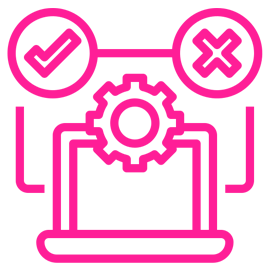
Commercial Prototype Testing AI Support
- Adobe XD: Adobe XD is a popular commercial tool for user experience (UX) design and prototyping. While not strictly AI-driven, it offers features for interactive prototyping and user testing. Adobe Sensei AI is integrated into Adobe XD to assist with content generation and design suggestions.
- Figma: Figma is a cloud-based design and prototyping tool that supports collaboration among design teams. While it doesn’t use AI for core functionality, it allows for the integration of AI-powered plugins and extensions for tasks like content generation and accessibility checking.
- InVision: InVision offers a range of design and prototyping tools with collaboration features. While not AI-based, it provides integrations with AI tools and plugins to enhance the design and testing process.
- Crazy Egg: Crazy Egg offers heatmaps, session recordings, and A/B testing features to help designers and marketers analyze user interactions with web prototypes and optimize design decisions.
Open Source Prototype Testing AI Support
- Framer Motion: Framer Motion is an open-source animation library for React. It is indeed an open-source project, and you can find its source code on GitHub.
- Hypothesis (for Testing): Hypothesis is an open-source property-based testing tool for Python. It is also open source and available on GitHub.
- Selenium: Selenium is an open-source tool for automating web browsers. It is widely known and used in the open-source community.
- Jest: Jest is an open-source JavaScript testing framework developed by Facebook. It is indeed open source and hosted on GitHub.
- Cypress: Cypress is an open-source end-to-end testing framework for web applications. It is also open source and available on GitHub.
- Cucumber: Cucumber is an open-source tool for behavior-driven development (BDD). It is open source and can be found on GitHub.
Note: When selecting a tool for prototyping and testing in human-centered design, consider your team’s collaboration needs, the type of prototypes you need to create (e.g., wireframes, interactive mockups), and your preferred design workflow. While AI can assist with content generation and usability testing, the choice of a tool should align with your specific design process and project requirements.
Risk Mitigation
AI-powered analytics can identify potential design flaws or usability issues early in the design process, reducing the risk of costly redesigns and improving user satisfaction.
Risk mitigation is an essential part of human-centered design, helping to identify and address potential issues early in the design process to ensure a better user experience. While there aren’t specific AI tools dedicated solely to risk mitigation in design, you can leverage AI in various ways to identify and mitigate potential risks. Here are some AI tools and approaches:
Commercial Risk Mitigation AI Support
- Usability Testing Platforms (e.g., UserTesting, MeasuringU, Optimal Workshop): These platforms provide access to a pool of users who can test your design prototypes and provide feedback. While not AI tools per se, they offer features to help identify usability issues and potential risks through user testing.
- Cognitive Walkthroughs and Heuristic Evaluations (process, not a tool): Some usability testing platforms and tools offer cognitive walkthroughs and heuristic evaluations. These methods involve expert evaluators who assess your design based on established usability principles and cognitive models.
- Heatmap and Session Recording Tools (e.g., Crazy Egg, FullStory, Hotjar): These tools can provide insights into how users interact with your prototypes or live designs. Heatmaps and session recordings can reveal user behavior patterns and potential pain points.
- Customer Feedback and Sentiment Analysis Tools (e.g., Medallia, Respondology, Qualtrics): AI-powered sentiment analysis tools can help you analyze customer feedback and user comments to identify potential issues and areas of concern.
Open Source Risk Mitigation AI Support
- Automated Testing Frameworks (e.g., Selenium, Puppeteer): These open-source frameworks can be used to automate the testing of web applications and prototypes, helping identify functional and usability issues.
- Accessibility Testing Tools (e.g., Axe-core, pa11y): Open-source accessibility testing tools can be integrated into your workflow to identify and mitigate accessibility-related risks, ensuring that your designs are inclusive.
- Code Review and Static Analysis Tools (e.g., ESLint, SonarQube): While not specific to design, code review, and static analysis tools can help identify potential security and performance risks in the implementation phase of a design project.
- Natural Language Processing Libraries (e.g., NLTK, spaCy): These libraries can be used to perform text analysis, which can be valuable for analyzing user feedback and identifying potential risks or issues.
Note: When using AI tools for market and competitive analysis, it’s important to ensure that your data collection and analysis comply with legal and ethical standards, especially when collecting data from competitors’ websites or online sources. Additionally, remember that AI tools are most effective when combined with human expertise and domain knowledge in interpreting the insights generated.
Ethical Considerations
AI can assist in identifying ethical concerns in design, such as bias in algorithms or potential privacy issues. It can help designers make informed decisions to ensure products are ethically designed.
Ethical considerations in human-centered design are essential to ensure that the products and services you create are responsible, respectful of user privacy, and aligned with ethical principles. While AI tools alone cannot replace ethical judgment, they can assist in identifying potential ethical issues and promoting responsible design practices. Here are some AI tools and approaches for addressing ethical considerations in human-centered design:
Commercial Ethical Consideration AI Support
- Ethical AI Auditing Tools (e.g., EthicalOS, Fairware, Ethical by Alectio): These tools help assess the ethical implications of AI and machine learning models by identifying potential biases, fairness issues, and privacy concerns.
- Privacy Impact Assessment (PIA) Tools (e.g., OneTrust, TrustArc): PIA tools assist organizations in assessing and managing the privacy risks associated with data processing activities. They help ensure that data collection and usage are compliant with privacy regulations and ethical standards.
- AI Transparency and Explainability Tools (e.g., IBM AI Explainability 360, FairML, Lime): These tools help designers and developers understand and explain how AI models make decisions, which is crucial for transparency and accountability.
- AI Ethics Frameworks and Guidelines (e.g., IEEE Ethically Aligned Design, ACM Code of Ethics and Professional Conduct): While not AI tools themselves, ethical frameworks and guidelines provide valuable principles and best practices for designing and developing AI-powered products and services.
Open Source Ethical Consideration AI Support
- AI Fairness 360 (AIF360): AIF360 is an open-source toolkit developed by IBM that provides algorithms and metrics to assess and mitigate bias and fairness issues in machine learning models.
- AI Explainability Toolkit (AIET): AIET is an open-source toolkit that offers various techniques and approaches for explaining AI model decisions, promoting transparency and interpretability.
- Fairlearn: Fairlearn is an open-source Python library that focuses on assessing and mitigating fairness and bias in machine learning models.
- Data Privacy Frameworks (e.g., Differential Privacy, Federated Learning): Open-source frameworks and libraries for data privacy can be integrated into your AI development process to protect user data and ensure ethical data handling.
Note: When addressing ethical considerations in human-centered design, it’s crucial to involve interdisciplinary teams that include ethicists, legal experts, and user advocates. AI tools can be valuable in automating certain aspects of ethical analysis and ensuring that your designs align with ethical principles, but they should complement human judgment and ethical reasoning. Additionally, stay informed about evolving ethical standards and regulatory requirements, as they may change over time.
It’s important to emphasize that the integration of AI in research and design should always align with the core principles of human-centered design. AI should be used to enhance the user experience, improve accessibility, and create more valuable and meaningful digital products and services for users.
Key Takeaways
Key takeaways from the recommendations for using commercial and open-source AI tools to support human-centered design:
- Diverse Toolset: There’s a diverse set of AI tools available, both commercially and open-source, that can enhance different aspects of human-centered design, from prototyping to user research, content recommendations, and ethical considerations.
- Complementing Human Expertise: AI tools are valuable aids but should complement human expertise, creativity, and ethical judgment. They enhance the design process rather than replace it.
- User-Centric Approach: Human-centered design remains centered on understanding and meeting user needs. AI tools help gather insights, optimize designs, and ensure accessibility and inclusivity.
- Iterative Process: Design is an iterative process, and AI tools can assist in rapid prototyping, user testing, and feedback gathering, enabling more efficient design iterations.
- Ethical Design: Ethical considerations are paramount. AI tools can assist in identifying and mitigating ethical issues, such as bias, fairness, and privacy concerns, but a multidisciplinary approach involving ethicists and user advocates is crucial.
- Customization and Integration: Choose AI tools that align with your project’s specific requirements and seamlessly integrate them into your design workflow. Consider factors like platform compatibility and data privacy.
- Continuous Learning: The field of AI and human-centered design is constantly evolving. Stay informed about the latest tools, best practices, and ethical standards to ensure responsible and effective design.
- Collaboration: Collaboration among cross-functional teams, including designers, developers, researchers, and ethicists, is essential for successful human-centered design with AI.
- Testing and Validation: AI tools can help automate testing and validation processes, but real user feedback remains invaluable for ensuring that designs meet user expectations.
- User-Centered Design Principles: Regardless of the AI tools you use, always adhere to user-centered design principles, focusing on empathy, understanding, and delivering exceptional user experiences.
Ultimately, AI tools are valuable assets in human-centered design, allowing designers to create more user-friendly, accessible, and ethical products and services. However, these tools should always serve the broader goal of enhancing the human experience, and a commitment to user well-being and ethical design practices should guide their use.