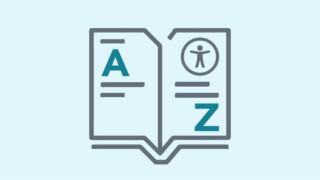Welcome to Limina’s Digital Accessibility Resources page. At Limina, we are dedicated to making digital experiences accessible to everyone. This page offers a valuable starting point, providing a collection of insightful articles, practical tutorials, and up-to-date guidelines to help you understand what digital accessibility entails. Our curated resources are designed to give you a strong foundation in accessibility best practices and standards. Whether you are a developer, designer, or business owner, explore our content to gain the knowledge and tools you need to begin creating inclusive digital environments.

Laws & Standards
Web Content Accessibility Guidelines (WCAG)
The Web Content Accessibility Guidelines (WCAG or double U Cag) by the World Wide Web Consortium (W3C) provide direction and testable success criteria to create and measure digital accessibility.

Revised Section 508, of the U.S. Rehabilitation Act
Section 508, specifically the revised Section 508, is part of the U.S. Rehabilitation Act that requires all Federal electronic content to be accessible. This includes organizations that accept federal funding.

The Americans with Disabilities Act (ADA)
The Americans with Disabilities Act or ADA prohibits discriminatory lack of access for individuals with disabilities to goods and public services and public accommodations in which the Department Of Justice includes internet and website offerings

EN 301 549 is a European standard for digital accessibility that specifies requirements for information and communication technology which essentially includes every digital product like cell phones, ATMs, websites, software, digital documents, and assets. The EN 301 549 is used by the European Union
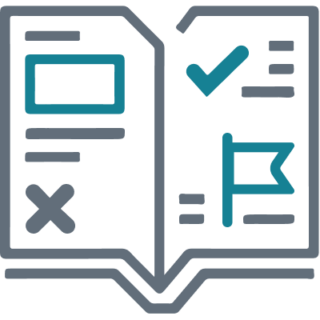
Guidelines
Best Practice and How To Guides
- ARIA Authoring Practices Guide (APG) by the W3C (creators of WCAG)
- Accessibility Designer Guide
- Best Practices for Writing for the Accessible Web by Digital.gov
- Guide to Accessible Web Services from Colorado OIT
- Microsoft Inclusive Design
- The WCAG Explained by Stark
- Zoom Accessibility Best Practices from UC Boulder
Checklists
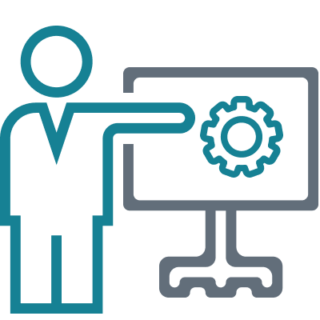
Learning Materials
Courses and Training
- Accessibility Fundamentals Microsoft self-guided
- An Introduction to Accessibility and Inclusive Design through Coursera
- Focused Accessibility Training part of Limina’s Digital Accessibility Services
- ITI VPAT Training
- Udacity Web Accessibility Course (free course)
- Web.dev Learn Accessibility Course and Reference (free course from Chrome team)
Books
- Demystifying Disability By Emily Ladau
- Inclusive Components: The Book by Heydon Pickering
- Microsoft Inclusive Design: Cognitive Exclusion Guidebook
Glossary
- Digital Accessibility Glossary from Limina
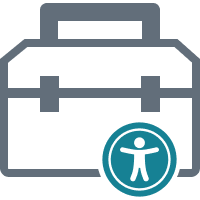
Tools
Extensions and plugins
- Able – Friction Free Accessibility for Figma plugin
- Ally Focus Order Figma plugin
- Ally Color Contrast Checker Figma plugin
- Stark plugin for Figma
- Stark plugin for Sketch
- WAVE Web Accessibility Evaluation Tool browser extensions
Applications and online tools
- CSS Validation Service from W3C
- JAWS (world’s most popular screen-reading software)
- Siteimprove
- Stark end to end accessibility tool
- WAVE Web Accessibility Evaluation Tools
Operation System Accessibility Features
Did you know that automated accessibility testing tools alone can only identify up to half of the accessibility issues present? That's why it is important to test with real users.

Community
Professional Organizations and Groups
- Web Accessibility group on LinkedIn
- Web Standards group on LinkedIn
Forums
Events
- Global Accessibility Awareness Day
- CSUN Assistive Technology Conference
- A11yTalks regular virtual meet-up

Colorado-specific
Limina has been awarded a Cooperative Purchasing Agreement by the State of Colorado’s Office of Information Technology to support your digital accessibility goals by providing digital product and site remediation services, development services and accessibility training.
Also, did you know that Colorado’s Governor’s Office of Information Technology provides many digital accessibility resources, especially for you?

Related Articles
Nothing found.