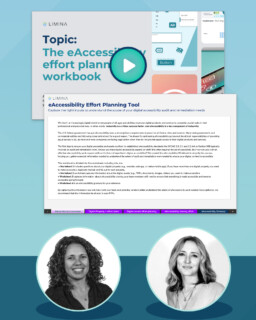Digital Accessibility Effort Planning Tool
Capture the right inputs to understand the scope of your digital accessibility audit and remediation needs
Crafting an effective Digital Accessibility work request can be difficult without having digital accessibility expertise yourself.
We created the eAccessibility Effort Planning Workbook to simplify the process, helping you gather essential information needed to understand the extent of audit and remediation work your organization needs to ensure your digital content is accessible.
Download the tool below and use it to better understand the scope of digital accessibility work needed at your organization and to create more effective work requests or requests for proposals (RFPs) when procuring work from accessibility experts.
And feel free to watch the tool introduction video further down this page which walks you through the tool and how to use it.
Digital Accessibility Effort Planning Tool introduction video
Tool introduction video transcript

Maria: Hello and welcome to our eAccessibility effort planning tool introduction video where we’ll discuss the key information you need to know and have on hand when scoping and procuring eAccessibility work
I’m Maria, a Principal at Limina.

Ellie: And I’m Ellie. I’m the Design Discipline Lead at Limina.

Maria: So why did we create this video and this tool?
The federal government and many state and local agencies are legally required to make their digital properties and assets accessible. And more and more commercial and non-profit organizations are working towards making their digital content accessible. For example, Gartner recently predicted that over 80% of digital workplace application leaders will use accessibility as a key criterion for technology investments by 2025.
These factors are creating an increasing demand for eAccessibility support, and, since most organizations haven’t yet built up the internal capacity to provide this support we are seeing more and more eAccessibility-related requests for proposals (RFPs) coming out daily. However, because most organizations are still building an understanding of what eAccessibility is, and how to address it, these RFPs are missing essential information that vendors need to be able to provide complete and accurate estimations.
But how can you craft an effective eAccessibility work request without expertise in digital accessibility?
We created an Accessibility effort planning tool to help organizations capture the necessary inputs needed to understand the scope of digital accessibility and remediation work needed. We created this supporting video to introduce some core eAccessibility concepts and walk you through the tool.

Ellie: Before we dive in any further, let’s touch on what eAccessibility is. “eAccessibility” (also discussed as “digital accessibility”) is when technology is designed in a way that can be accessed by all users. This definition extends across electronic documents, websites, software, hardware, video, audio, and other digital assets. eAccessibility embraces the reality that people who interact with technology and consume content digitally are extremely diverse. They have a wide variety of characteristics, and we cannot assume that they will all interact with technology in the same way, using the same tools.
When people discuss eAccessibility compliance requirements, conformance or mandates, they are usually referring to accessibility standards and level. It is important to understand what standards and levels your organization uses or plans to use when defining your eAccessability strategy and procuring eAccessibility support.
Common standards include:
- The Web Content Accessibility Guidelines (WCAG or double U Cag) put out by the World Wide Web Consortium (W3C) which provides direction and testable success criteria to create and measure digital accessibility.
- Section 508 or specifically the revised Section 508 is part of the U.S. Rehabilitation Act that requires all Federal electronic content to be accessible. This includes organizations that accept federal funding.
- The Americans with Disabilities Act or ADA prohibits discriminatory lack of access for individuals with disabilities to goods and public services and public accommodations in which the Department Of Justice includes internet and website offerings
- EN 301 549 is a European standard for digital accessibility that specifies requirements for information and communication technology which essentially includes every digital product like cell phones, ATMs, websites, software, digital documents, and assets. The EN 301 549 is used by the European Union
You may be wondering which of the standards apply to your organization. Luckily, the common standards reference WCAG for most or all of their eAccessibility conformance requirements, so let’s take a closer look at the different versions of WCAG and their associated level.
There are multiple versions of the Web Content Accessibility Guidelines. Each builds on the last. The versions are typically released multiple years apart, with WCAG version 2.2 being the most recent at the time of this recording. At a minimum, it is recommended to set WCAG version 2.1 or better yet 2.2 as your organization’s eAccessibility standard as it is the most current and future-proof at this time.
WCAG also includes three levels of accessibility that range from A (the lowest) to AAA (the highest). Just like the versions, the levels build on one another so if you meet level AAA that means you also meet AA and A. It is recommended that organizations strive to achieve AA or AAA to ensure greater accessibility and to mitigate legal risk.
In other words, the minimum industry standard should be thought of as either WCAG 2.1 AA or WCAG 2.2 AA, but if your organization wants to aim for WCAG 2.2 AAA by all means do, and be sure to include that information in any eAccessibility-related RFPs. If your organization is a state or local government, in addition to the federal standards mentioned above, look to your state’s laws to know what version and level you must meet. Currently, the presidential executive order sets WCAG 2.1 AA as that standard and level for federal agencies, but states like Colorado have gone beyond to set WCAG 2.2 AA (or AA of the latest version of WCAG) as the minimum standard for compliance.

Maria: The first step to ensure your digital properties and assets conform to established eAccessibility standards like WCAG or Section 508 typically involves audit and remediation work. While eAccessibility work can be done as its own initiative, it can also be done in tandem with other initiatives.
Common additional work that typically needs to or could be done in conjunction with eAccessibility remediation includes:
- A redesign or rebrand
- Re-platforming (e.g. moving your website to a content management system)
- Creating a design system (e.g. only adding remediated components to the system so as not to perpetuate eAccessibility issues)
- Or, addressing larger corporate responsibility goals (e.g. ESG or DEIA)
- And of course, there is eAccessibility training
If your organization already has a major project on the roadmap, consider how eAccessibility work could be included “while you’re already under the hood”. Now I’m going to pass it back to Ellie to walk us through the tool.

Ellie: The eAccessibility Effort Planning tool, which is available for free download on Limina.co/eaccessibility-effort-planning, consists of 5 worksheets.
The first worksheet is the introduction and high-level overview. This worksheet details the purpose and structure of the workbook.
The second worksheet includes questions about digital properties that your organization wishes to make accessible. A digital property includes websites, portals, web apps, or native mobile apps. If you have more than one digital property you want to make accessible, you will need to duplicate this worksheet and fill it out for each individual property.
The top part of this worksheet helps you answer important questions.
Questions include:
- The type of digital property
- The standard and level of eAccessibility compliance your organization wants to meet
- You can also indicate any relevant work that has already been completed such as a content audit or previous professional accessibility audits
The bottom part of this worksheet helps you capture screen counts for your digital property including counts for more complicated screens like web page forms, tables, or unique layouts like a homepage, landing page, or dashboard.
The third worksheet is where you capture information about digital assets that need to be accessible. Digital assets include PDFs, documents, images, videos, or other multimedia. For accuracy, PDFs and other digital document counts are broken up into low complexity, medium complexity, and high complexity. Definitions of each level of complexity are included to guide you as you enter your organization’s asset counts.
The fourth worksheet is where you capture information about the eAccessibility training your team members will need to ensure that everything made accessible as well as new content continues to be accessible going forward. This includes participant counts for different training types such as WCAG for developers, accessible Microsoft Excel document creation, accessible social media post creation, and many others.
The last tab is an eAccessibility and Inclusivity glossary for your reference. As you and your organization develop this new competency it is important that everyone have the same understanding of key terms to enable successful communication.

Maria: If your organization is looking to bring in eAccessibility support, include your answers and counts from the tool within the content of your (RFP). If you’d like further help with the tool or how to create an effective RFP that includes eAccessibility work, schedule a complimentary session with us. We hope you find this video and tool helpful.
Thank you.
Learn more about eAccessibility
Digital accessibility is a necessary tool for growth, innovation, and inclusion. Learn more about Limina’s digital accessibility service and areas of expertise.