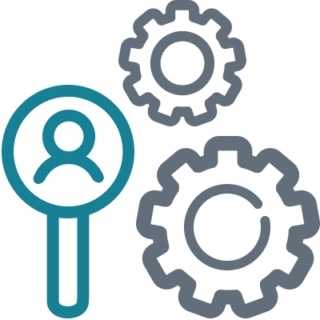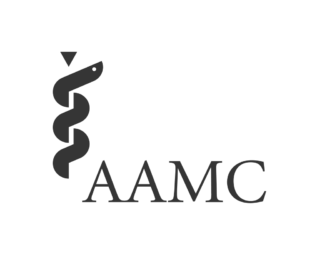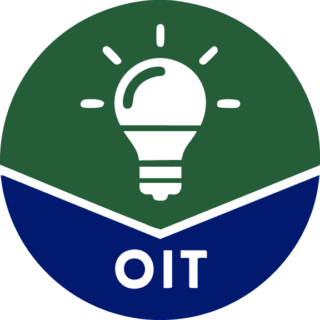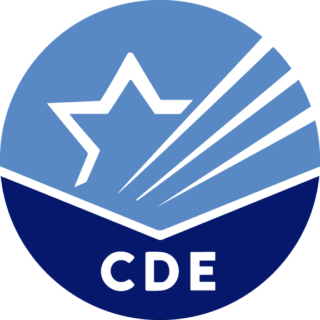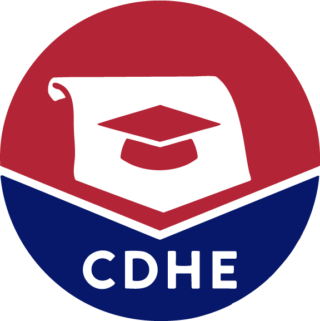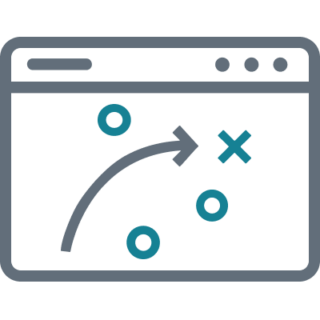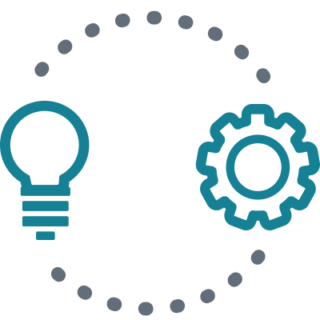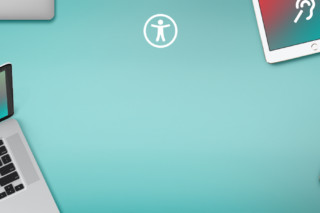Embracing all users and meeting accessibility requirements through inclusive digital solutions

eAccessibility, or digital accessibility, isn’t just a compliance requirement; it’s a powerful tool for growth, innovation, and inclusion
Did you know that leveraging accessible solutions improves user experience for all users, strengthens SEO performance, and drives innovation?
We offer a holistic approach to digital accessibility, encompassing a range of digital accessibility services. These include creating digital accessibility strategies, conducting thorough accessibility audits, remediating web and document accessibility issues, delivering VPATs/ACRs, offering training, and delivering accessible interface design and development.
In today’s interconnected world, digital accessibility isn’t just the right thing to do; it’s necessary. Partner with us to make your digital presence accessible, inclusive, and beneficial for your organization and all users.
Accessible digital experiences extend market reach.
Benefits of digital accessibility
Supports Business Goals
"Many organisations are waking up to the fact that embracing accessibility leads to multiple benefits – reducing legal risks, strengthening brand presence, improving customer experience and colleague productivity." -Paul Smyth, Head of Digital Accessibility, Barclays
Extends Market Reach
Accessibility can increase your market share by 15%. 35% of the 64 million Americans with at least one disability are of working age (16-35), with a combined spending power of $490 billion, translating to $21 billion in discretionary income.
Mitigates Legal Risk
The DOJ's final rule on April 8, 2024, set accessibility requirements under Title II of the ADA, impacting digital services provided by federal, state, and local governments. Continuous compliance operations ensure that both public entities and private technology providers avoid discrimination claims by maintaining accessible digital services for people with disabilities.
Builds Brand Loyalty
Build and maintain this loyalty by ensuring your content is accessible to everyone. Making accessibility your core content strategy shows customers that you value inclusivity, care about their experience, and are committed to meeting their needs. In return, you earn their trust, loyalty, and business.
Improves SEO
Accessibility enhancements and SEO improve digital information for better user experiences. Incorporating accessibility practices will make digital experiences more user-friendly, improve SEO metrics like time on site, decrease bounce rates, and increase organic traffic.
Our Areas of Expertise
Auditing and Testing Content Optimization Product, Website, App, Mobile Design and Development Remediation
Training Strategy ADA, Section 508, WCAG conformance VPAT/ACR and Accessibility Conformance Statements
Accessible Web and Mobile Remediation & Development
Ensuring accessible digital experiences through comprehensive audits, remediation, and certification. Our methodology includes both automated and manual testing for thorough accessibility compliance.
Areas of expertise: Automated and manual testing, WCAG and Section 508 testing frameworks, violation and recommendation reporting tools, digital ecosystem-wide audit and remediation management, and digital accessibility maturity model development.


Document Remediation
Transforming documents to be accessible with metadata adjustments, tagging, and usability testing. We use specialized tools to ensure all document types meet WCAG standards.
Areas of expertise include: Multi-language, forms, tabular data, images and creating alternate media including braille, audio, and large print. Pricing depends on complexity.
Accessibility Training
Empowering teams to create inclusive digital experiences with tailored, expert-led training sessions. Our courses cover a wide range of topics and can be customized to fit specific needs.
Areas of expertise include: Training development, Pre-built courses, custom training, and one-on-one coaching and mentoring.

Digital accessibility frequently asked questions (FAQs)
Digital Accessibility pertains to technology design, ensuring it is reachable and usable by all individuals. Technologies include electronic documents like PDFs, websites, software, hardware, mobile apps, video, audio, and other digital assets.
People are complex with a broad spectrum of characteristics and situations that can affect how they engage with technology and consume digital content. A focus on digital accessibility ensures your organization provides all users access to your digital offerings.
When people discuss accessibility compliance, requirements, or mandates, they are typically referring to conformance to an accessibility standard.
Common accessibility standards include:
- The Web Content Accessibility Guidelines (WCAG or double U Cag) by the World Wide Web Consortium (W3C) provide direction and testable success criteria to create and measure digital accessibility.
- Section 508, specifically the revised Section 508, is part of the U.S. Rehabilitation Act that requires all Federal electronic content to be accessible. This includes organizations that accept federal funding.
- The Americans with Disabilities Act or ADA prohibits discriminatory lack of access for individuals with disabilities to goods and public services and public accommodations in which the Department Of Justice includes internet and website offerings
- EN 301 549 is a European standard for digital accessibility that specifies requirements for information and communication technology which essentially includes every digital product like cell phones, ATMs, websites, software, digital documents, and assets. The EN 301 549 is used by the European Union.
Digital Accessibility standards apply to digital properties, files, and assets. This includes websites, software, hardware, applications, digital files like PDFs, text documents, presentations, digital spreadsheets, images, videos, audio like podcasts, webinars, online courses, intranets, social media, and more.
The federal government and many state and local agencies are legally required to make their digital properties and assets accessible. This mandate can also include organizations that receive government funding.
At the same time, more and more commercial and non-profit organizations are working towards making their digital content accessible. Gartner predicts that over 80% of digital workplace application leaders will emphasize or focus on accessibility by 2025 for multiple reasons including mitigation of their legal risk.
Digital Accessibility is proven to:
- Extend market reach
- Globally, over 1.3 billion people have a recognized disability. Their combined annual disposable income is estimated at over $6.9 trillion.
- Minimize legal risk
- Not conforming to accessibility standards can open your organization to legal consequences, especially if your organization is a federal, state, or local government or receives funding from one.
- Drive innovation
- Accessibility is a catalyst for innovation. Features designed to enhance accessibility not only improve usability for all users but also have the potential to address unforeseen challenges. This ripple effect occurs so often that it has a term: ‘the curb cut effect’ which references the spots in sidewalks where the curb was cut to accommodate those using wheelchairs but also improves the lives of those using strollers, bikes, scooters, and luggage.
- Enhance brand perception
- Accessibility is part of Diversity, Equity, Inclusivity, and Accessibility (DEIA) and studies have shown that U.S. consumers prefer purchasing from environmentally and socially conscious organizations. Studies have also shown that businesses that practice sustainable practices like accessibility outperform others in their field.
Unless your digital property was created with accessibility in mind, accessibility issues likely exist.
Running a free automated accessibility testing tool like WAVE can provide you with a preliminary understanding of the accessibility issues your digital property is suffering from. But note that automated accessibility testing tools alone can only identify up to half of the accessibility issues present.
To better understand how accessible your digital property currently is and what changes are needed to ensure it meets accessibility standards, it is recommended that your organization engage with accessibility professionals and services who can conduct a comprehensive digital accessibility audit and testing.
Automated testing tools like WAVE are a good start, but only identify up to half of accessibility issues. Manual testing with real people and including assistive technologies is recommended for more accurate findings and better-informed solutions.
An Accessibility Conformance Report (ACR) is more formal than a Conformance Statement. An ACR is built from the industry standard template known as a VPAT. However, people often refer to an ACR as a VPAT even though the VPAT is the template and the ACR is the resulting report.
It can be difficult to write a request for proposal (RFP) for digital accessibility work when you are not an accessibility expert. Every year, many RFPs are published missing essential information that vendors need to be able to provide complete and accurate service recommendations and estimations.
Luckily tools are available for RFP creators, including the free Accessibility Effort Planning Tool that we built to help support you and your organization as you look for the right digital accessibility vendors for your needs. The tool is free to download and includes a video tutorial to help you get started. Because you download a local copy of the effort planning file, your inputs are private and only shared with those to whom you give access to your file.
Download your copy of the Accessibility Effort Planning Tool.
Limina offers many types of accessibility training, including:
- General digital accessibility introduction
- WCAG for content creators: writing with accessibility in mind
- WCAG for developers (including for websites, software and apps)
- WCAG for quality assurance testers
- Accessible document creation
- Microsoft Word
- Microsoft Excel
- PDFs
- PowerPoint
- EPUB
- Accessible creation using Adobe InDesign
- Accessible forms
- Accessible mobile apps
- Accessible multimedia
- Accessible social media
- Accessible instruction design and eLearning
- Accessible document system and template creation
Contact us with questions or other digital accessibility training your organization is interested in.
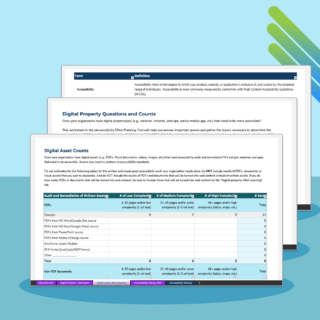
Download Limina's free eAccessibility Effort Planning Tool
Crafting an effective digital accessibility work request can be difficult without having digital accessibility expertise. We created the eAccessibility Effort Planning Workbook to simplify the process, helping you gather essential information needed to understand the extent of audit and remediation work your organization needs to ensure your digital content is accessible.